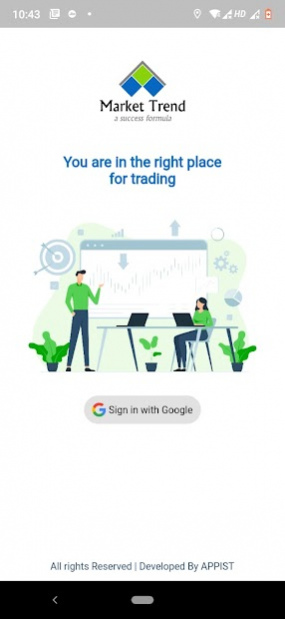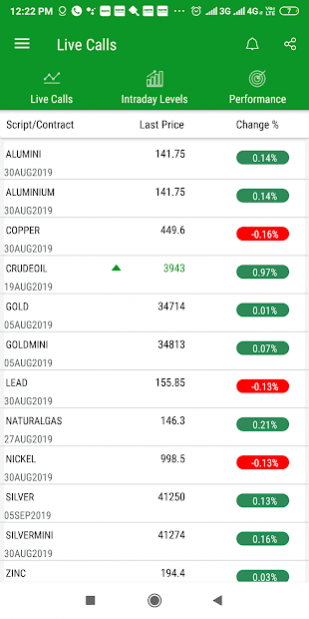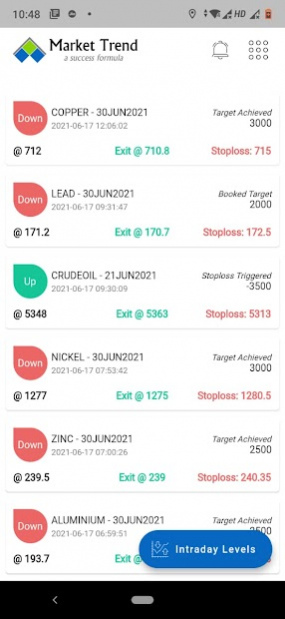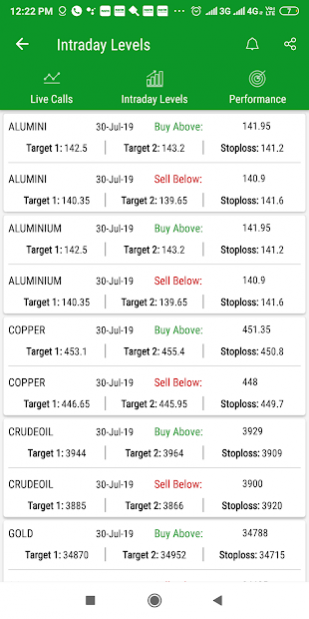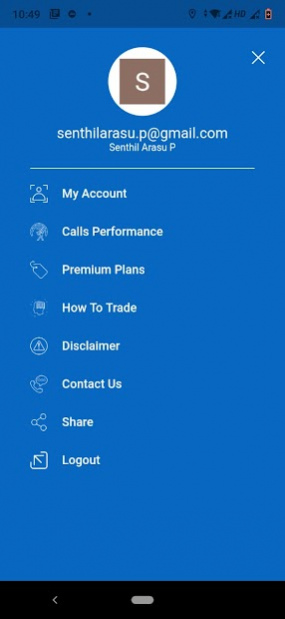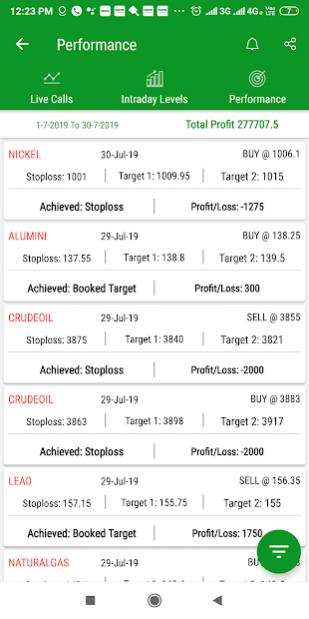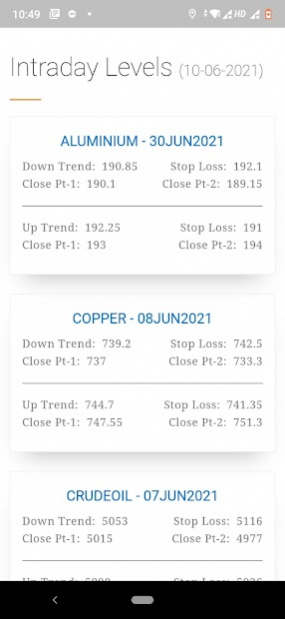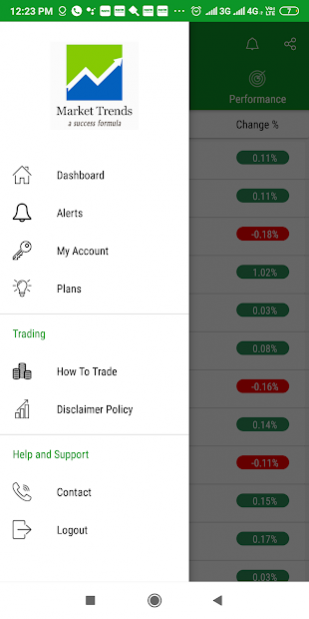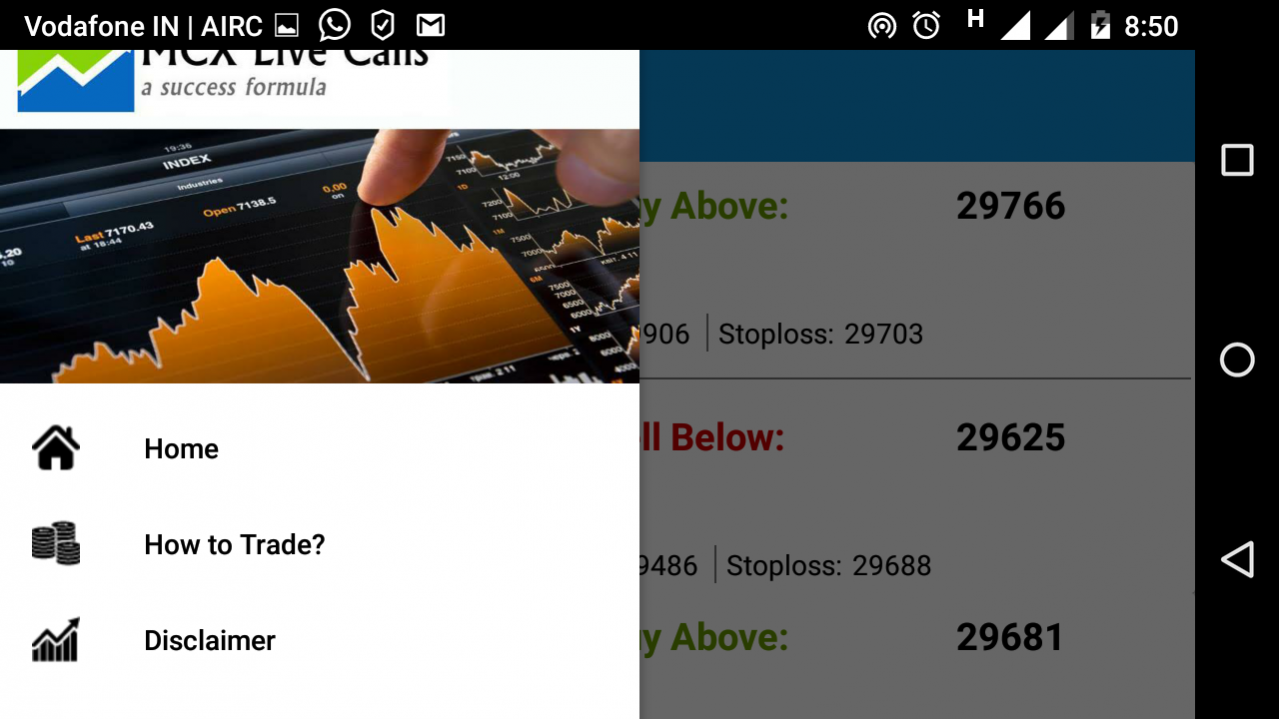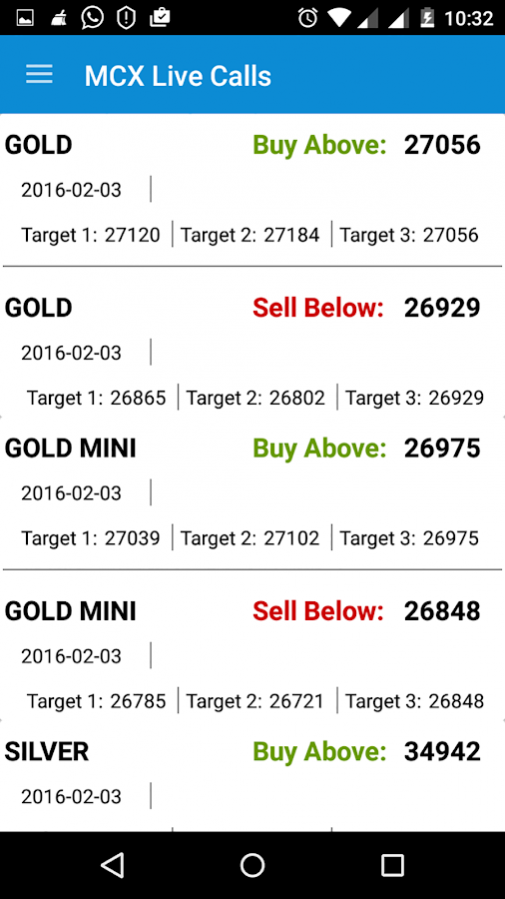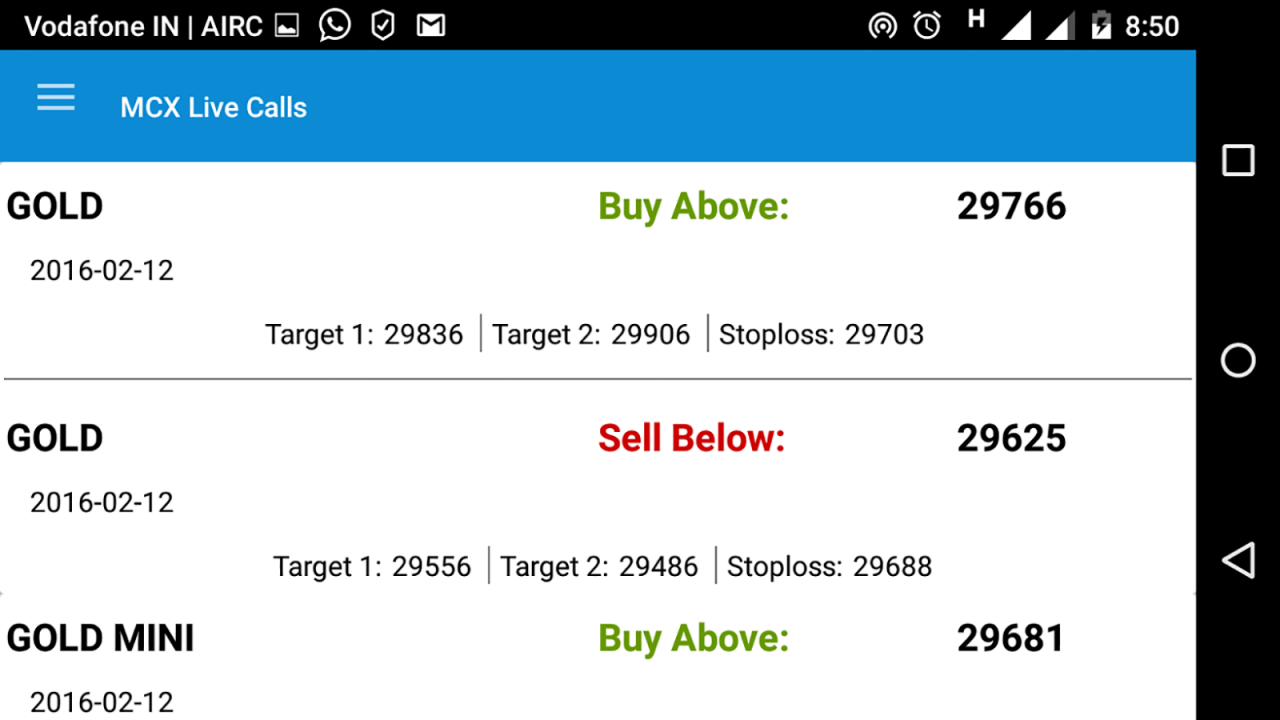Market Trend 5.1.6
Continue to app
Free Version
Publisher Description
This App provides high accurate Equity (NSE/BSE) & MCX-commodity market recommendations at free of cost to help small traders and investors to make decent money.
We have very good experience in the Stock/Commodity market for the past 13 years and holds the Research Analyst Certification and have dedicated technical team to provide uninterrupted service. We are providing reliable and valuable equity & mcx recommendations using technical analysis . Our services list consist of Free MCX-Tips & Equity Tips on our mobile app.
We offer various services in a different & simplified manner, so that it can suit the requirement of any trader/investor as per their investment. We assure more than 85% accuracy in our recommendations to make our client satisfied. If you are a equity or commodity trader or investor then Market Trend will show you all the best feasible ways to optimise returns from the markets. Range of MCX Tips includes, Gold Tips, Silver Tips, Crude Oil tips, Natural Gas Tips, Copper Tips, Nickel Tips, Zinc Tips, Aluminium tips, Lead Tips. In equity, we cover cash segment and Future Segments.
About Market Trend
Market Trend is a free app for Android published in the Accounting & Finance list of apps, part of Business.
The company that develops Market Trend is Arasu. The latest version released by its developer is 5.1.6.
To install Market Trend on your Android device, just click the green Continue To App button above to start the installation process. The app is listed on our website since 2022-01-17 and was downloaded 17 times. We have already checked if the download link is safe, however for your own protection we recommend that you scan the downloaded app with your antivirus. Your antivirus may detect the Market Trend as malware as malware if the download link to mcx.live.call.app is broken.
How to install Market Trend on your Android device:
- Click on the Continue To App button on our website. This will redirect you to Google Play.
- Once the Market Trend is shown in the Google Play listing of your Android device, you can start its download and installation. Tap on the Install button located below the search bar and to the right of the app icon.
- A pop-up window with the permissions required by Market Trend will be shown. Click on Accept to continue the process.
- Market Trend will be downloaded onto your device, displaying a progress. Once the download completes, the installation will start and you'll get a notification after the installation is finished.